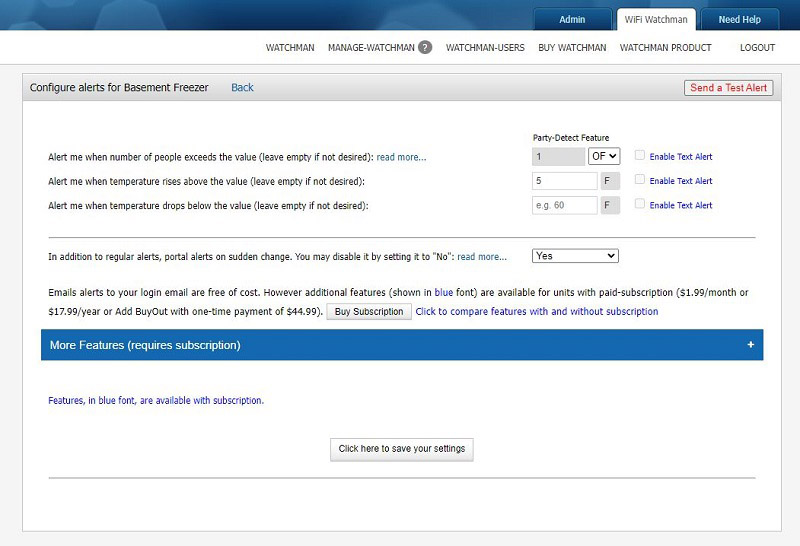I’ve had my iPhone 3GS for about a year. I love the phone, but reception at our office is horrible leading to an unacceptable number of dropped calls.

Enter the new AT&T 3G Microcell. Complaining that I have to pay $149.99 for the Microcell when AT&T should provide service at a level where I don’t need this device isn’t very helpful at this point… I just need it to work. Note: Verizon reception is excellent at our office.
Set-up is easy. Just plug it into your network then log-in to your AT&T account to activate it. The instructions say place it near a window, reboot your router, then wait 90 minutes. We did neither and it took less than 30 minutes to activate.

When activated, we get 5 bar coverage in the entire office and 3-4 bars outside the building. Amazing!
When connected, you will see “AT&T M-Cell” in the upper left.

You can add up to 10 phones to your Microcell but only 4 can use it at the same time. You can also move your Microcell to other locations just be sure to update the location address online since any 911 calls will use the address on file with At&T. AT&T has several add-on options including unlimited dialing and rebates for the Microcell. I just paid the $149.99 with no add-ons and no additional monthly fees. For more information, see the AT&T 3G Microcell Web page
I did look at other Cell Phone Booster products such as Wi-Ex zBoost and Wilson Electronics DB Pro Amplifiers, but both involved perfect placement of both the outdoor and indoor antennas at roughly twice the cost. The AT&T 3G Microcell uses your broadband internet connection resulting is an easier install with a much better chance of succeeding.