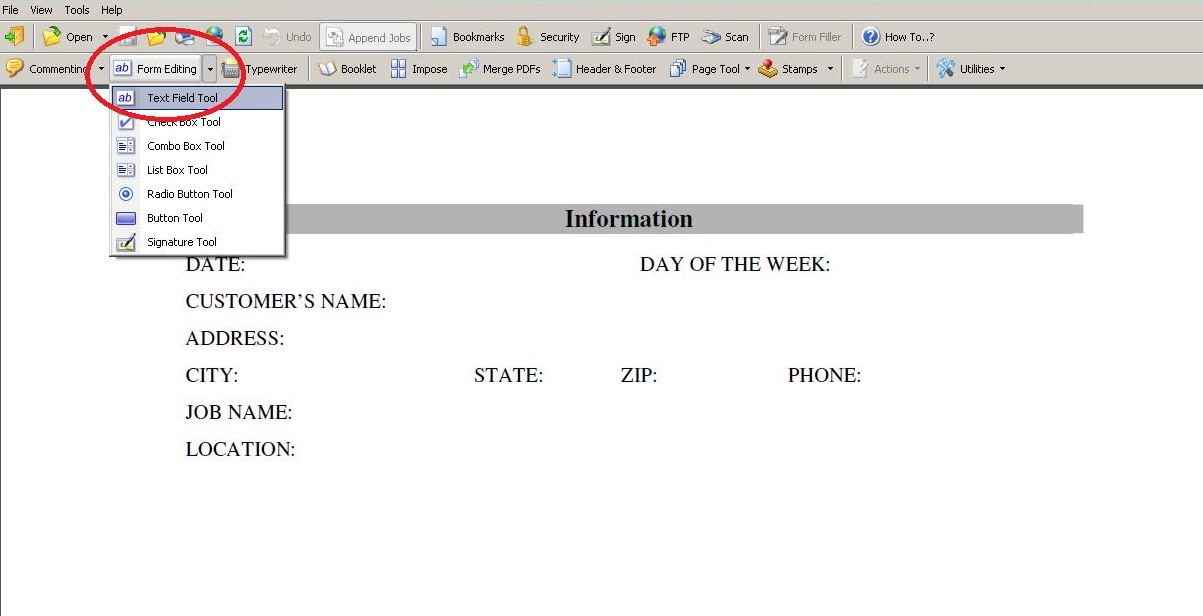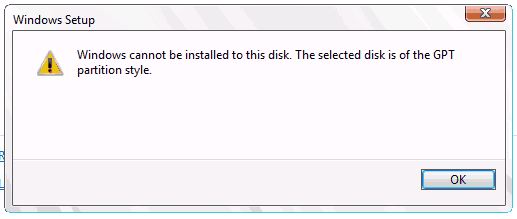Recently we found a great tool to test network performance called JPerf. JPerf is a GUI that builds and run the IPerf network performance measurement tool command for you, all you have to do is input the required fields. Using JPerf is very simple. First, you will need two machines, one to act as a server and one to act as a client, both with JPerf installed. Then, select one machine to be the server and record the IP address. On the other machine configure it as the client and input the IP in the “Server Address” field. By default, JPerf will run for 10 seconds and send as many bits as possible. This default behavior can be changed using the options on the left hand side. After that, hit run and then JPerf will begin testing and outputting the results on a graph and in list view.
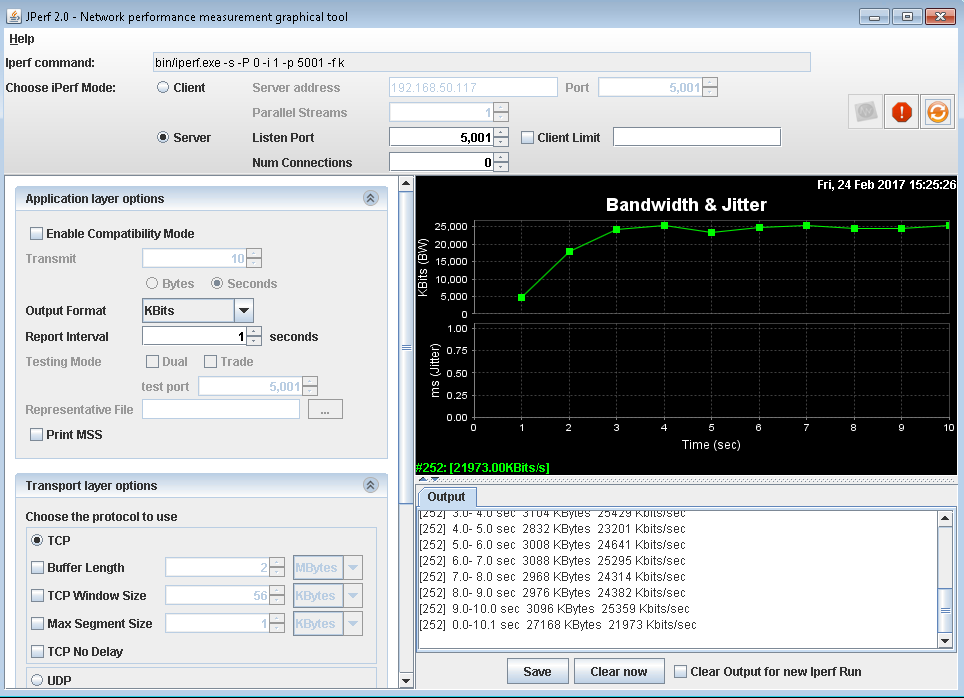
JPerf lets you test network performance through the LAN as well as VPN connections which can be very useful for troubleshooting making it a very useful tool. If someone complains that something is slow this is a great way to test the throughput of your wireless network, VPN, or LAN.
JPerf can be downloaded from the following link.