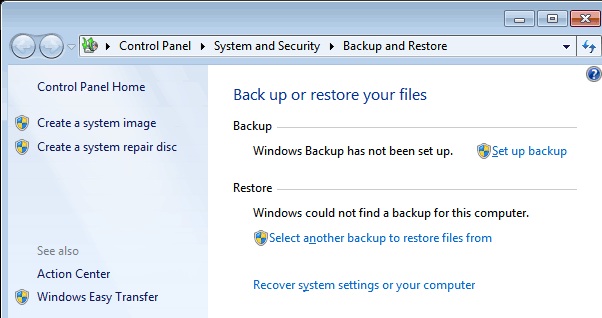Parents and Business Owners alike have an increasing need to ensure children and employees are using the web responsibly and are not being exposed to known Malware/Botnet/Phishing sites and inappropriate content. For a business, unfiltered use of the internet can result in lost productivity and potential legal issues.
OpenDNS is a highly effective solution to Web content filtering and security. Elegant and simple: It does not require the installation of client software. OpenDNS provides a Web dashboard where you can customize settings and view statistics. In addition to Malware/Botnet/Phishing protection, OpenDNS provides extensive category based filtering. Administrators may also whitelist or blacklist individual domains.
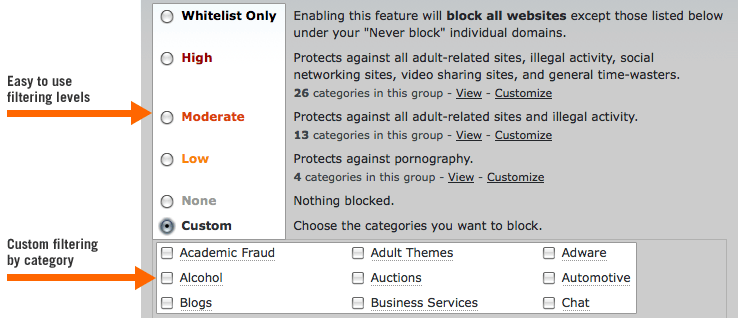
For most networks, OpenDNS Basic is sufficient. This free version of OpenDNS will display the ad-backed OpenDNS Guide when pages are blocked or when DNS errors occur (e.g. domain not found). For information on the different OpenDNS plans, click here.
Implementation is easy. Although you can change the DNS settings on a local computer, many users will figure out how to circumvent this approach. If you have a router on your network, you can change the DNS servers provided by your ISP to OpenDNS Servers. For larger networks that have an internal DNS server, change your DNS Forwarders to OpenDNS. If you have a DHCP Server, you may need to change the DNS Servers in the Scope options. For Windows Domain clients, you can set a GPO to prevent users from changing their DNS servers manually.
In addition to Web content filtering and security, OpenDNS has reliable DNS infrastructure which is often better than what is provided by your ISP.
Check out OpenDNS for yourself. Start with the free version. What are you waiting for?