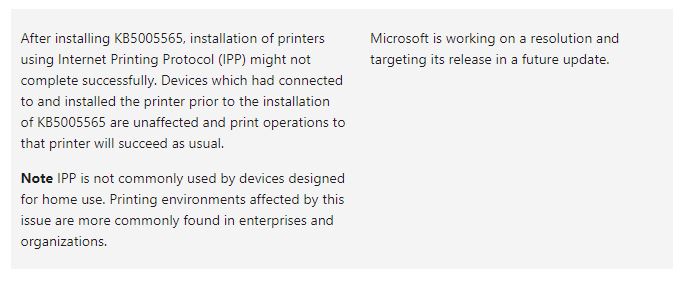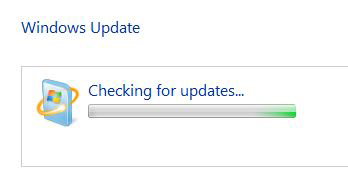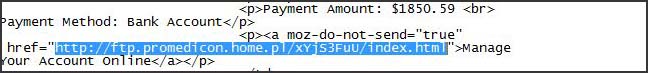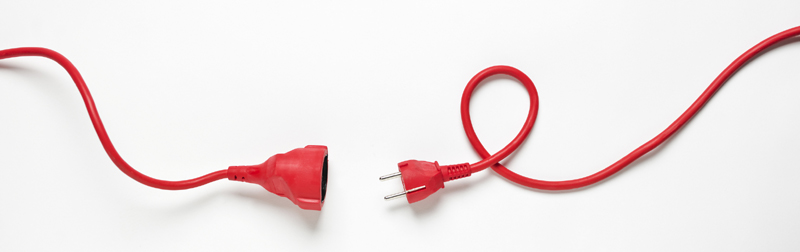In the past 24 hours, I’m among many who started getting no results from Windows Search. Type anything into the search box, and nothing loads. I can’t even type a command.
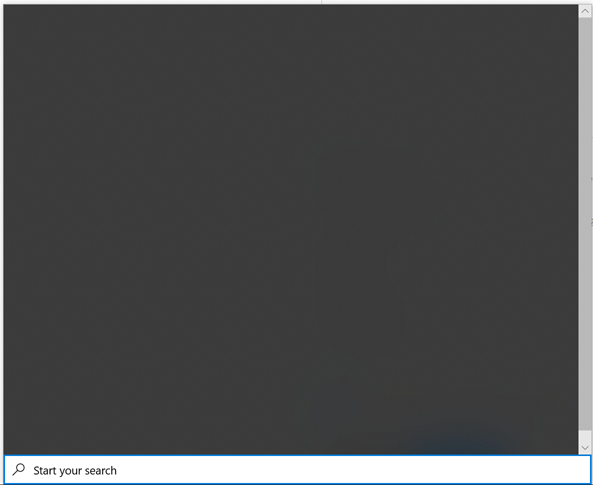
I tried everything in the Microsoft support document Fix problems in Windows Search to no avail. Plenty of other articles on the topic, such as Windows 10 search not working – fix, offer suggested fixes. None of them worked.
I finally found the solution. Removing Bing from your searches fixes the problem. This fix requires making a registry change. Do so at your own risk and be sure to backup your PC and registry first.
For detailed instructions, see How to Disable Bing in the Windows 10 Start Menu