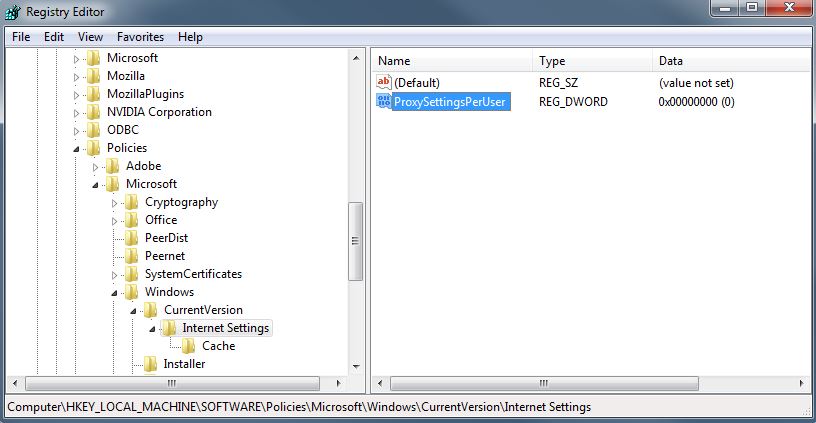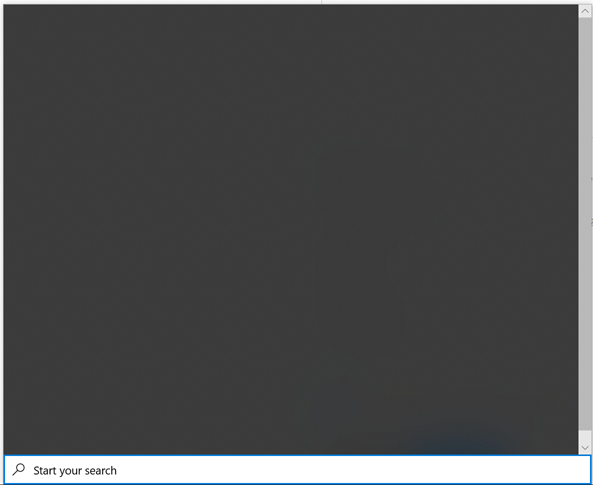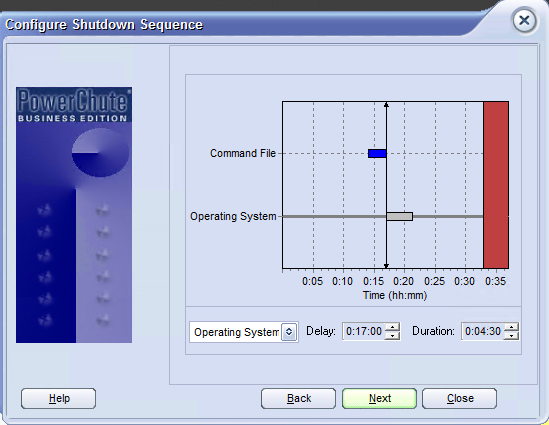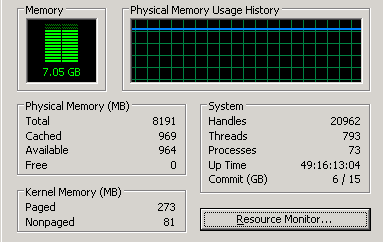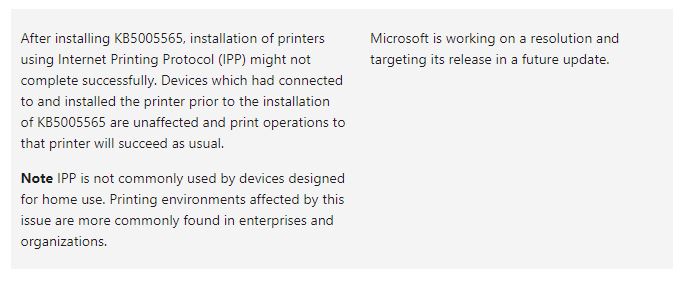Malware creating a Proxy is nothing new, but recently Malware authors have taken it one step further: They are setting a registry key which disables you from removing the Proxy setting via the Internet Options dialog.
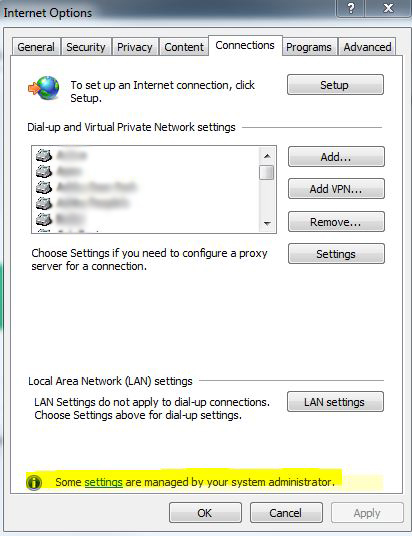
Here’s how to fix it for Windows 7 and above. Open Registry Editor, and navigate to
HKEY_LOCAL_MACHINE\Software\Policies\Microsoft\Windows\CurrentVersion\Internet Settings
The Key ProxySettingsPerUser is normally not there. To be able to edit/remove the Proxy, you would need to either delete this Key or change the value from 0 to 1.
Note: Make Registry edits at your own risk. Make sure you backup the Registry before making any changes. Be careful!