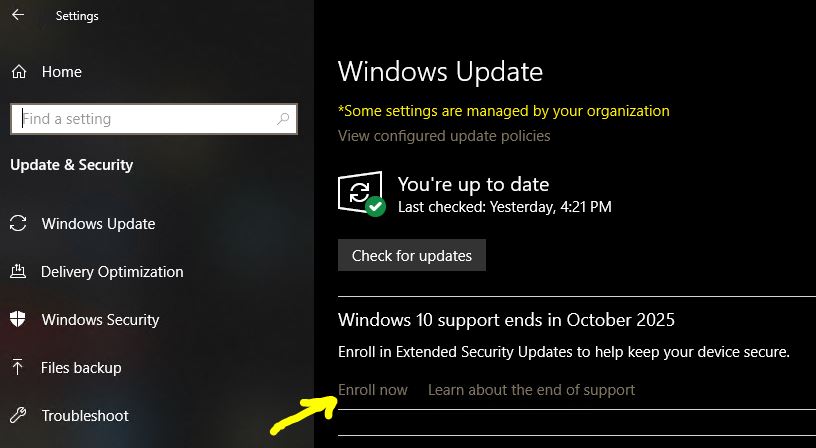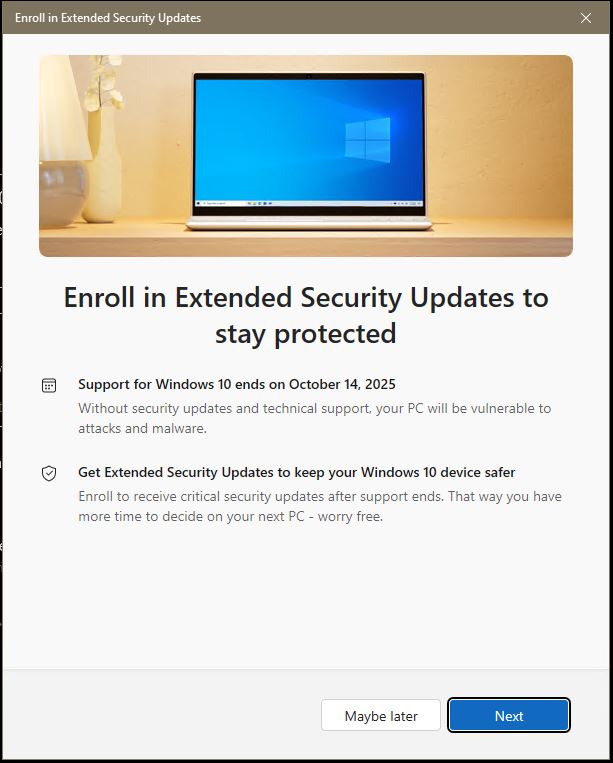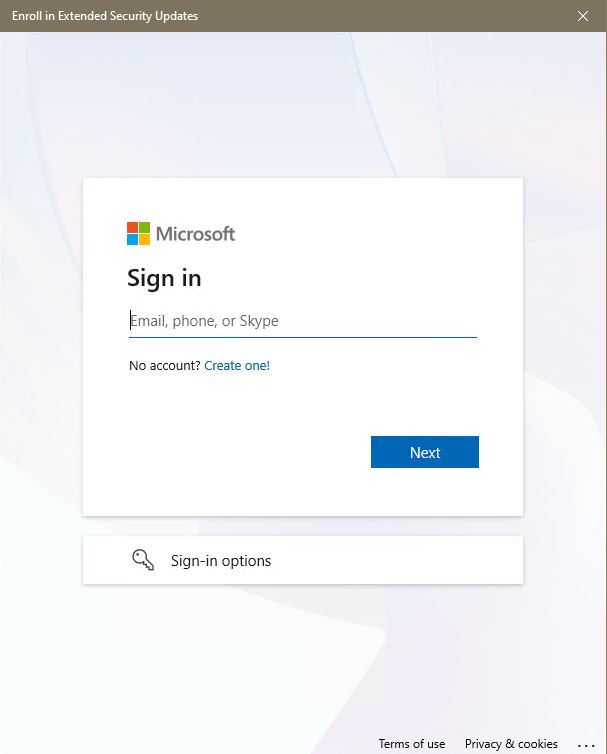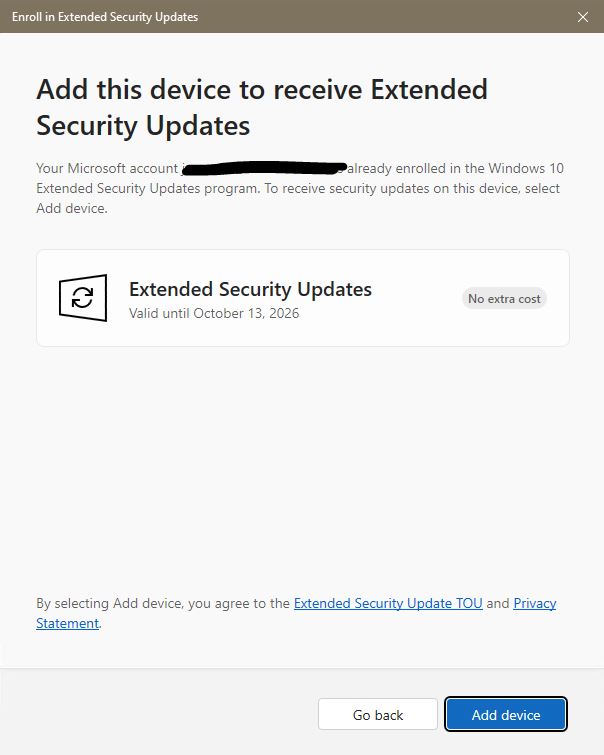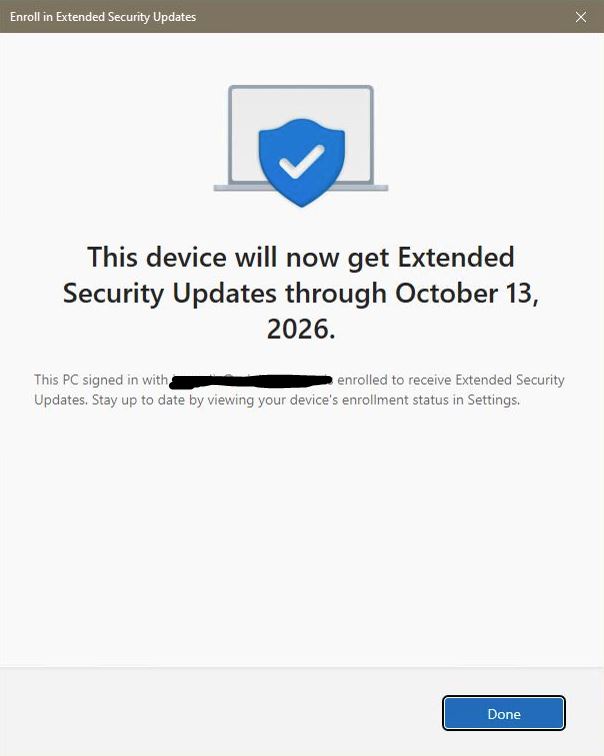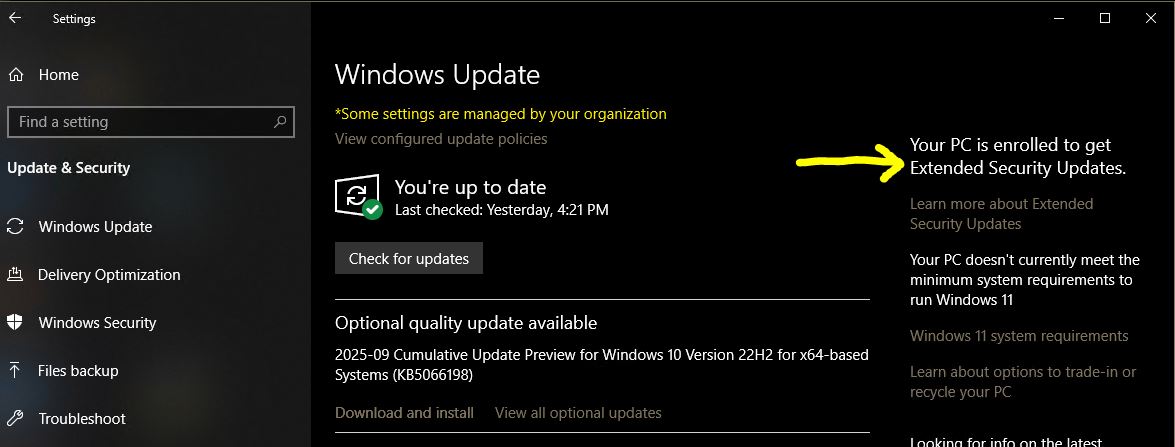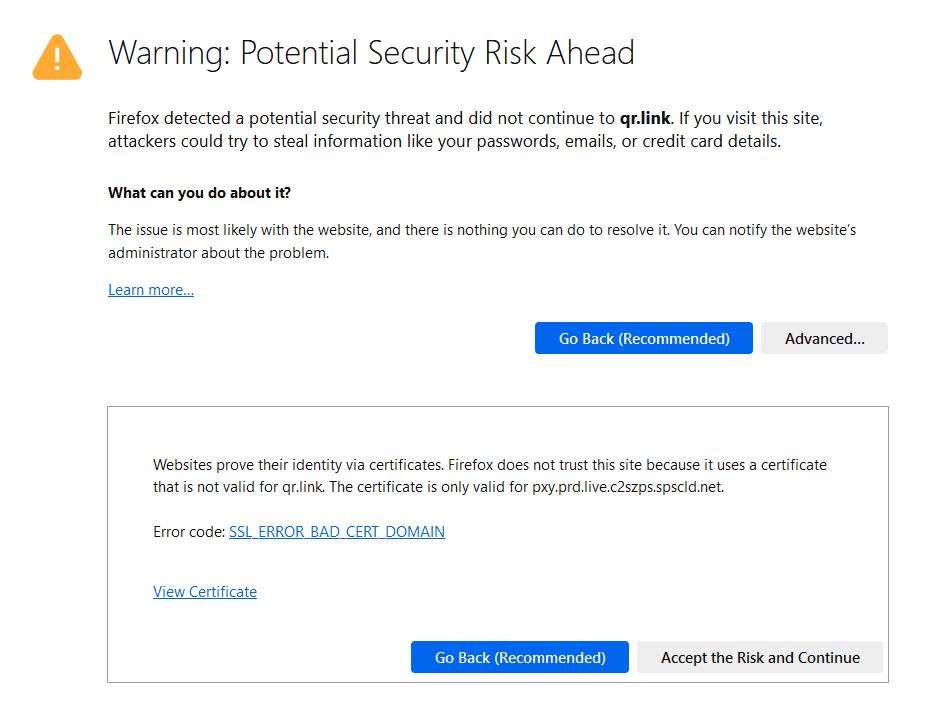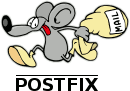The Extended Security Updates (ESU) program for Windows 10 provides users with a more secure option to continue using their Windows 10 PCs after October 14, 2025, while they transition to Windows 11. The consumer ESU program can’t be used by commercial devices. For details, see https://www.microsoft.com/en-us/windows/extended-security-updates.
You’ll need to use a personal Microsoft account to enroll via the consumer channel. The program ends October 13, 2026. If you have a commercial device (e.g. your device is joined to a Windows Domain) or need more than 1-year of extended support, this method will not work for you. Please contact us if you need assistance with extending Windows 10 support for your commercial devices.
Note: You DO NOT have to be logging into the PC with a Microsoft account. You can continue logging into your local account if so configured. The only Microsoft service I’m using is OneDrive personal to synch my iPhone camera roll to my PCs… nothing else is being synched.
If you’re up-to-date, Settings > Windows Update should be offering enrollment.
Click Enroll now
Click Next and log-in with your Microsoft account.
Again, the only Microsoft service I use with my personal Microsoft account is OneDrive to synchronize my camera roll from my iPhone. I don’t synch anything else. I got my first device for free and can add more. Below is a screen shot of the 3rd device I’ve Enrolled at no cost. Otherwise it’s a one-time purchase of $30.
Click Add device
And now Settings > Windows Update should look something like this: