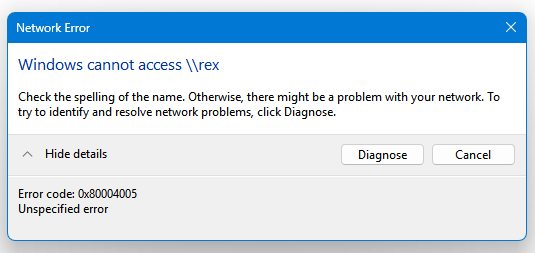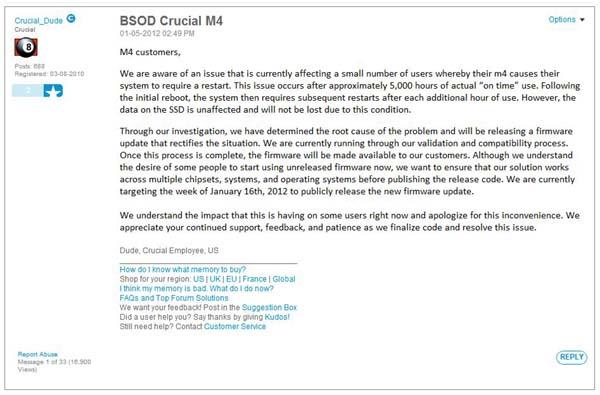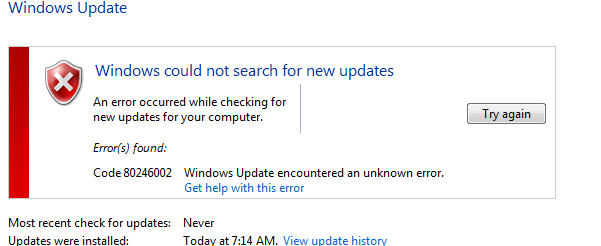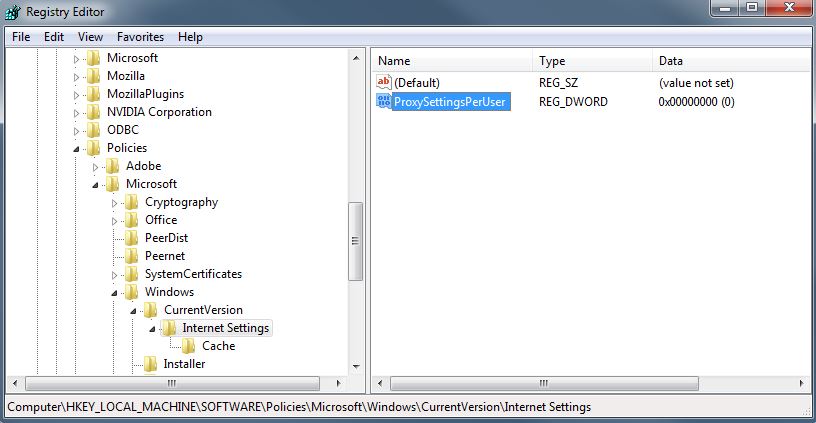The Windows 11 24H2 Feature Update now requires SMB signing by default. This may break access to shared folders that do not have SMB signing enabled. This problem may impact older Network Attached Storage devices and some SMB shares on Linux machines depending on how they’re configured.
More info here:
SMB signing required by default in Windows Insider
To disable the SMB signing requirement in client (outbound to other devices) connections, run the following PowerShell command as an elevated administrator:
Set-SmbClientConfiguration -RequireSecuritySignature $false