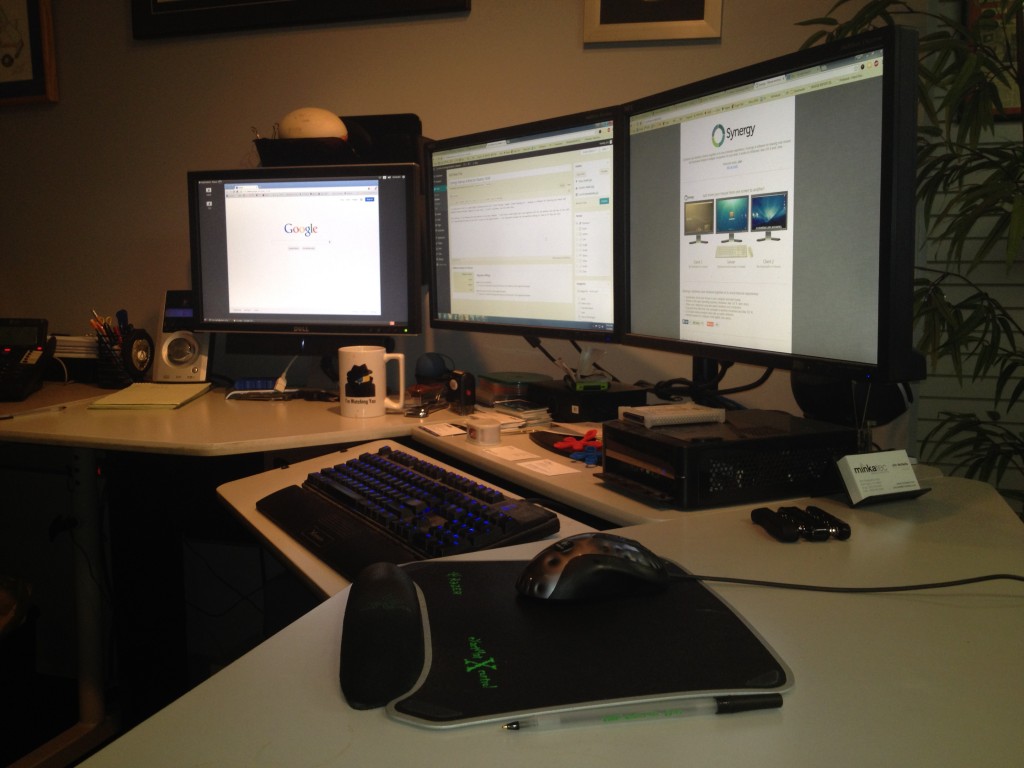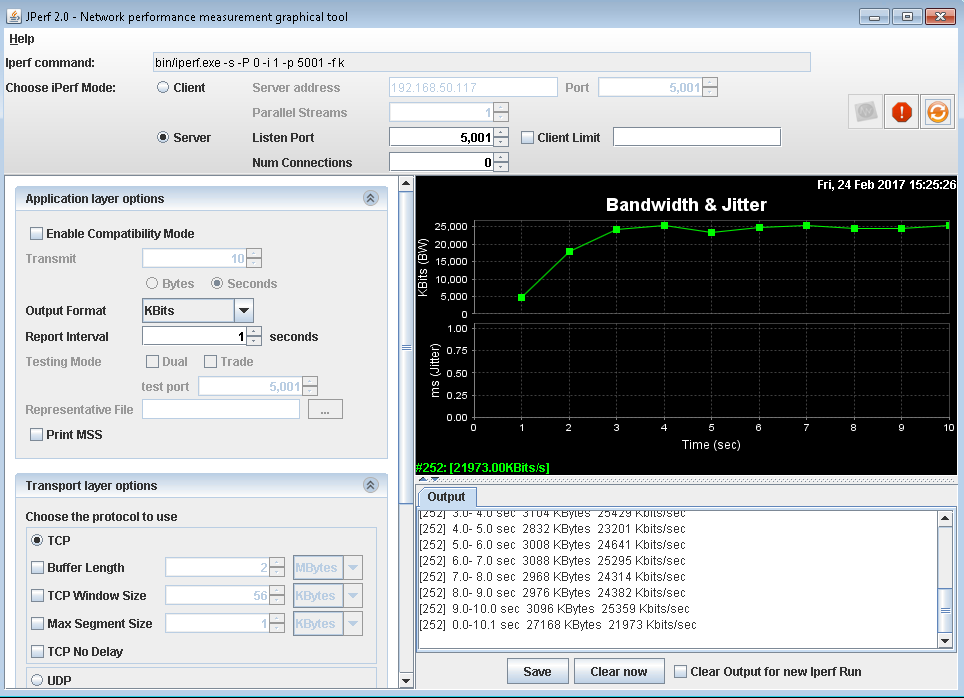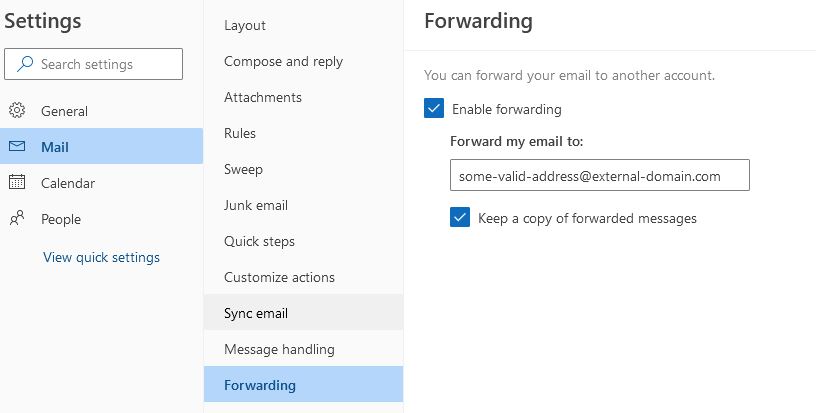I’ve long been a fan of Synergy. Synergy is software for sharing your mouse and keyboard between multiple computers on your desk. It works on Windows, Mac OS X and Linux.
On my desktop, I run Windows with dual monitors as my main computer. The keyboard and mouse are physically connected to this machine. I also have a small HTPC-like Linux machine with its own monitor all the way to the left. With Synergy, I don’t need to switch mouse and keyboard to use the Linux machine. If I keep pushing the mouse to the left, it continues to the Linux machine. I can copy/paste between the two machines making it seem as if they are one.
Yesterday, I upgraded from Ubuntu 10.04 to 14.04. I downloaded and installed the new version of Synergy for both machines. I went about configuring it like I had it before, namely editing /etc/gdm/Init/Default, /etc/gdm/PostLogin/Default, and /etc/gdm/Xsession as shown on the Synergy Wiki. For whatever reason, I couldn’t get it to work until AFTER I logged in. After much experimentation, I backed all that out, and added the following to bottom of /etc/lightdm/lightdm.conf
greeter-setup-script=/usr/bin/synergyc 192.168.1.100
Where 192.168.1.100 is the static IP address of my Windows machine running Synergy Server.
That’s all it took!